Editor's review
Download and analyze Apache and IIS Web logs on your own PC. WebLog Expert automatically downloads raw or compressed log files, processes logs in Apache or IIS formats, generates and delivers a variety of reports.
Features: Once you have set up a web site, particularly a e-commerce site it is essential that you are able to monitor how visitors are acting when going through your site. You would be able to tweak things only after you know this behavior. The raw information is available from the Apache and IIS servers set up to host your page. You can download, process and analyze these logs on your local computer. WebLog Expert automates the process of analyzing Web logs. You are able to schedule and download raw or compressed logs in Apache or IIS formats. This has features to give you a range of reports that are needed by web masters.
The application is able to speed up should additional processors and/or cores are available. Multiple threads can work simultaneously to utilize these resources and wok very fast. You are able to analyze which pages are the most popular on your Web server, how your site, any page, or a set of pages perform in Google, how your visitors find your site etc. can be answered from these logs. Advanced reporting capabilities make it possible to extract more information than with free log analyzers such as Webalizer or Analog. Over seventy reports complete with tables and graphics are provided with the log analyzer. These include such details as activity and file access statistics, referrers, keywords, search engine reports, statistics on browsers and versions, and access errors. You can create site overlay reports that allow you to navigate your site and view links marked according to the frequency they were clicked.
Overall: Very useful analysis and reporting capability provided.


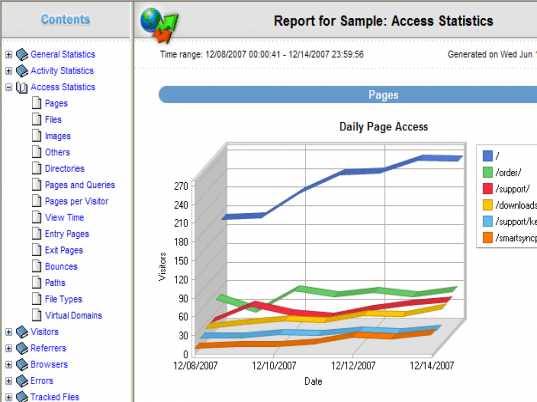
User comments